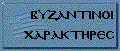
If you like to add greek fonts to your  Windows
3.1x system:
Windows
3.1x system:
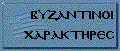
If you like to add greek fonts to your  Windows
3.1x system:
Windows
3.1x system:
Get the file Arial.exe ..111k and execute it in your \WINDOWS\SYSTEM directory.
It is a self-extracting file that contains 4 greek TrueType fonts.
 instructions.
instructions.
 1st step Double click the file
1st step Double click the file  [Arial.exe].
[Arial.exe].
 2nd step
2nd step  [Save] this file
to your disk (e.g Drive A:)
[Save] this file
to your disk (e.g Drive A:)
 3rd step In the [Program Manager], in the
[Main Menu] you will find the [File Manager].
Choose Drive A: and double click the file arial.exe.
3rd step In the [Program Manager], in the
[Main Menu] you will find the [File Manager].
Choose Drive A: and double click the file arial.exe.
 4rd step In the [Program Manager], in the
[Main Menu] you will also find
the [Control Panel]. Double Click the [Control Panel], double click
the icon [Fonts], choose [Drive A:], click the buttons [Add], [Select
all], [OK].
4rd step In the [Program Manager], in the
[Main Menu] you will also find
the [Control Panel]. Double Click the [Control Panel], double click
the icon [Fonts], choose [Drive A:], click the buttons [Add], [Select
all], [OK].
 5th step In [Netscape], from menu [Options]
select [Preferences].Then, from
[Set Preferences On] choose [Fonts and Colors].
Finally, using the [Choose Font] buttons, select "HellasArialPlain"
as your viewing font.
5th step In [Netscape], from menu [Options]
select [Preferences].Then, from
[Set Preferences On] choose [Fonts and Colors].
Finally, using the [Choose Font] buttons, select "HellasArialPlain"
as your viewing font.
 Windows 95 following the
next steps or click here:
Windows 95 following the
next steps or click here:
If you are using Netscape, go to set Preferences on... from the Options/Preferences menu option. Then select Fonts and Colors . The font options will appear in a dialog box. Select Hellas ArialPlain for the proportional font and for the fixed font. The font size, usually 10 or 12, should depend on your screen size and the resolution you are using.
If you are using Microsoft Internet Explorer, version
2.0 [4.40.516] and higher, go to View, then
Options, and then Appearance.
The font options will appear in a dialog box.
Select HellasArialPlain for the proportional font and
for the fixed width font. Select the font size, small, large, etc.
depending on your screen size and the resolution you are using.
Alternative you can choose the new Greek True Type Fonts:
1. Arial Greek TrueType Font (160 Kb) 2. Times New Roman Greek TrueType Font (194 Kb) 3. Courier New Greek TrueType Font (215 Kb) 4. A set of all the above Greek TrueType Fonts (581 Kb) Instructions: Click on the files above and download them to your PC UnZip them using PKUNZIP or an utility such as WinZip To install in Windows 3.x open Control Panel/Fonts and press the button "Install New Fonts" To install in Windows95 simply copy to the Windows\Fonts directory To use these fonts with your Web Browser go to the Font Properties dialog box (In Netscape this is Options/General Preferences/Fonts) and select to use: Proportional Font : One of the Arial/Times New Roman Greek fonts Fixed Font : Courier New Greek Font These fonts follow the ELOT 928 Code Page specifications.The Terminal TT font is provided for compatibility with terminal programs and bulletin board services that use the old 437 (737) code page. If you still have problems with Netscape 2 please change Options/Document Encoding to Central European (Latin 2) If you need Greef Fonts for Another Computer Environment such as Unix, Macintosh, you can try this
 9407795b@udcf.gla.ac.uk
9407795b@udcf.gla.ac.uk